Ease of Use
On the whole, Panda Security’s small business solution is a breeze to manage. For starters, the download is pretty fast as the software itself is pretty lightweight. In fact, you need only a minimum of 256MB RAM and 240MB of free storage on your PC in order to run it. This means that it won’t take up too much resources in the background, which allows your PC to run without a hitch. The low spec requirements also mean that Panda Security can also be made to work on older PCs and operating systems. Even better, updates are automatic and you don’t even need to maintain it for it to be in tiptop shape.
User Interface
Meanwhile, the interface of Panda Security slightly resembles the latest iterations of Windows, with large panels making up most of the menu. This makes using Panda Security relatively easy and simple as most people are already familiar with the interface of Windows 8 and 10. You can also customize the organization of the panels, allowing you to place the most useful commands to you at the forefront for easy accessibility.
Know What You Are Paying For
While Panda Security offers a range of products for various purposes, they only have one solution available that is fit for small businesses. It starts at $30 per year for one device, with the price climbing up in increments of 30 per device. Compared to other antivirus software for small businesses, Panda Security’s offering is one of the more affordable options around. This is great for startups or those without much budget to spare.
In terms of features, it is very much in line with what you would expect from an antivirus software. It blocks malware and other threats from various sources, such as USB devices, memory cards, emails, and the like, and removes them from your PC. The great thing about it is, unlike other cloud-based security solutions, Panda Security provides real-time protection. Even better, the software also allows you to recover your PC, especially when it won’t boot up.
Beyond that, Panda Security also provides protection from online fraud and other phishing attacks 00 a feature that many small businesses who are still trying to carve their niches in their industries will no doubt appreciate.
In terms of shortcomings, Panda Security can sometimes flag safe programs as threats. That said, this isn’t really a big deal, especially since no security software is perfect. In fact, even more prominent antivirus software can sometimes produce false positives during scans.
Trial and Guarantee
Still, if you need to test it out for yourself, Panda Security allows you to do so at no cost. In addition, should you ever be unsatisfied with their software, the 30-day money back guarantee provides a much needed safety net when things don’t pan out.
Panda Security’s Customer Support
One of the not-so-great things about Panda Security is their lack of live one-on-one support. As such, you can only contact them via an online form. Or, you can peruse their self-help resources. Forums are not the easiest place to find answers as they can be difficult to navigate with all their content, but thankfully, they provide a decent FAQ section. Still, having a live chat or phone support is still miles better than having to rummage through forums or waiting for a reply via email.
What's the Verdict on Panda Security?
Panda Security Review 2020 – Conclusion
Panda Security offers a good range of security features at an affordable cost, which is what makes them great for small businesses. You get solid malware protection and PC recovery features, plus measures that protect against identity theft and phishing attacks. Another plus is that the software is very easy to use and maintain, and does not take up much space on your computer. Finally, the downsides are pretty negligible, with only the lack of live one-on-one support the most to be concerned about. Even then, that is still a minor gripe, considering all the benefits Panda Security offers.


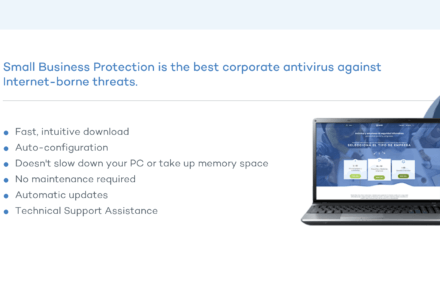





No Comments... Yet!