Pricing and Features
MobiRoller has four different plans to choose from, where the main distinction is the number of apps that you can publish, the allocated push notifications per month, and the premium design templates available. Here are the plans together with their rates and inclusions:
| Eco | Pro | Business | Reseller |
|---|---|---|---|
| $14 per month | $24 per month | $49 per month | $89 per month |
| 1 Native Android App | 1 Native Android and iOS App | 2 Native Android and iOS App | Unlimited Native Android and iOS App |
| Admob Monetization for Android | Admob Monetization for Android and iOS | Admob Monetization for Android and iOS | Admob Monetization for Android and iOS |
| 1 Premium Design Template | 3 Premium Design Templates | 10 Premium Design Templates | Unlimited Premium Design Templates |
| Support via Knowledge Base | Email Support | Phone Support | Skype Support |
For a closer look and analysis of your app’s download trends and activities, both the Business and Reseller plans offer Google Analytics, while the Pro Plan offers in-house analytics. Moreover, for Business and Reseller plans, you can also create user groups, send group targeted push notifications, and multi-language options. Lastly, the Reseller Plan also offers platform training to help get you more familiarized with the process when you create an app for your clients later on.
 14th Place8.3 out of 10
14th Place8.3 out of 10On Demand Add-Ons
MobiRoller also offers additional services aside from their app maker platform. For $50, their App Publishing Service lets you publish your creation in Google PlayStore and Apple App Store under your developer account. If you want a more creative app layout, you can avail of the Custom App Design Service for $90. The MobiRoller Studio will personally look into your app and customize certain elements like the splash screen, main menu, screen background, and icons.
Meanwhile, if you are having a hard time deciding on the content, you can leave that work to MobiRoller’s team as well, with their Content Entry Service. For $190, they will take care of choosing modules and features most fitting for your app. Lastly, you can avail of the ASO service to bump your rankings in both app stores and increase your ad revenue. They’ll come up with your app’s in-store image and description to make it more eye-catching and attract more downloads.
Ease of Use
Upon signing up for an account, an application wizard message will pop-up. If you have a Facebook page or a website, you can enter their details and MobiRoller can gather the details and fill in the information for you. Alternatively, you can also continue with an empty app and enter all the details yourself.
You will be prompted to enter the app title, upload a logo, and choose the category where your app falls into: business, shopping, education, fashion and beauty, health, music, sports and fitness, care and restaurant, personal, and special days. Next, you will be presented with the pre-made templates most suitable for the kind of app that you are making. You can purchase premium templates not included in your package for $4.99. You can then proceed creating your app from their dashboard.
The dashboard’s main page shows your app status and your progress in the whole app making process. It also shows the steps that you have and have not yet accomplished. You can also see your MobiRoller plan information and the statistical data of your app. You can enter your push notification message and send it from this page as well.
Under the Content tab, you can choose modules and features for your app. Active Modules offer certain elements and lay-outs like standard content, custom screen, submenu, subcatalogs, forms, map, photo gallery, music, FAQ, contact, About Us section, and social media buttons, while Active Features contain management of more technical elements like push notifications, ads, design templates, statistics, multiple languages and apps, richmenu options, and user ratings.
The app settings lets you define the finer details of the app like default and other languages available, font, font size, loading animation, text, navigation bar, list item, and animation color, and app exit confirmation. You can also upload images for the background and splash pop-up. As for the menu settings, you can choose the menu template and upload or choose a menu background image from the library.
Meanwhile, the Manage tab gives you insight on the data gathered from forms, adjust the login and advertisement settings, and setup your introduction message. If you’re all set, you can generate your app’s APK and publish it in one click.
Customer Service
As previously mentioned, there are different ways to contact MobiRoller’s support team depending on the type of account you are subscribed to: a Pro account allows you to send them a message via email, while more premium packages let you contact them via phone or Skype. Curiously, when we tried their free account, they have a live chat window on standby, so this may also be an option for users. Their office hours are from Monday to Friday, from 9 AM to 6PM, and Saturdays from 10AM to 6PM ETC+2. They also have a help section where you can find articles on getting started, design, performance, ads, publishing, and other general information. You can also check them out on Facebook, Twitter, Google+, and LinkedIn.
What's the Verdict on MobiRoller?
MobiRoller Review 2020 – Conclusion
MobiRoller is a cheap and decent app maker if want to create an app right away without complications. They offer a free plan so you can check out their platform, and you can upgrade to one of their paid packages which are reasonably priced for what they offer. Unfortunately, MobiRoller falls a bit flat when it comes to the number of apps that you can create, as with the add-ons which are a significant expense to purchase. But if you are looking to create a simple app which focuses less on the fancy schmancy designs and concentrates on function, then MobiRoller is good enough.


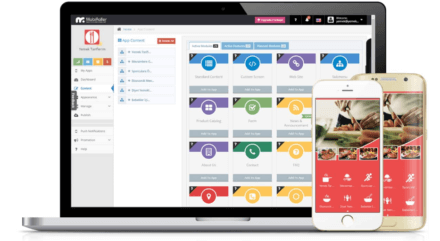




No Comments... Yet!