Comic Reader Features
Right off the bat, ComiCat presents a favorable contrast to similar mobile comic book readers in terms of the file formats it can handle. Unlike some of its competitors, ComiCat accepts multiple file formats, ranging from PDF and CB7 to CBZ, CBR, and 7Z. It’s worth noting that support for all these formats is built in, so you don’t need to go through the trouble of downloading additional plug-ins to read, say, PDF files or RAR archives.
You can fiddle with almost every aspect of your reading experience in ComiCat. Navigation controls include the standard gestures for actions like page turning, but the app also offers additional options for going through each comic book. The fast forward and fast reverse features, for example, can be accessed simply by pressing and holding the bottom of the page, and let you fly through the pages of your comic book with ease. Similarly, tapping an arrow on the menu bar brings up thumbnail images of each page that you can then scroll through — handy for jumping to specific points in the issue.
Aside from this, you can choose from a number of viewing modes, including a Right to Left Mode built specifically for manga. Page display settings can also be modified, so you can switch from single- to double-page displays, set page scale and orientation, or lock the page’s position on the screen, among other options. True to the app’s focus on phones and tablets, you can go further by using options like automatic title and margin cropping, manual zoom, and auto-splitting of spreads to make the most of your device’s screen real estate.
ComiCat claims to strive for as delightful a reading experience as possible. Backing up this claim are additional features like page caching, which minimizes device memory use and makes for snappy page-loading. You can save your eyes from the strain of bad lighting by using the app’s screen brightness control, and the built-in image quality enhancer makes sure that your comic book pages are as vibrant as can be. ComiCat also auto-remembers your reading location, lets you set bookmarks, and allows you to build and manage reading lists, so you can keep up, and keep track of, your reading progress without breaking a sweat.
Collection Management
Speaking of keeping track, ComiCat also offers library management tools that make it easy to organize your whole comic book collection. The main bookshelf interface displays files as cover thumbnails for effortless browsing. For those times when you really want (or need) to dig through your library, you can turn to the app’s wealth of sorting options and catalog views, or just use its robust search function.
Populating your virtual bookshelf is a breeze, with ComiCat automatically scanning both your device and additional storage (like SD cards) for comic books to add to your library. Additionally, cloud storage syncing and a built-in download manager vastly expand your list of possible comic book file sources.
Availability and Pricing
For $2.99, you’ll be getting the full complement of ComiCat’s features, as well as free access to any and all future updates to the app.
ComiCat is designed exclusively for the Android operating system, but considering how Android now spans a host of gadgets from a whole range of brands, that’s not as limiting as it sounds. Whether you’re using a Samsung phone or an Amazon Kindle Fire tablet, ComiCat is available for your consideration. Still, with no word about versions on other platforms, users keen to try ComiCat on other systems will be waiting a long while yet.
Customer Support
The team behind ComiCat encourages users to send inquiries, feedback, and even feature suggestions directly through e-mail. You won’t have to worry about waiting too long for a response, either, as they also guarantee users detailed customer support that’s available at all hours.
What's the Verdict on ComiCat?
ComiCat Review 2020 – Conclusion
While the $2.99 price tag might give you second thoughts in the wake of free alternatives, ComiCat packs a host of features that definitely justify the cost. The app’s extensive file support, reading options, and library management tools make for an excellent reading experience, and the guarantee of 24/7 customer support is a good bonus. In the field of mobile comic book readers, ComiCat is one app that gives you what you pay for, and more.



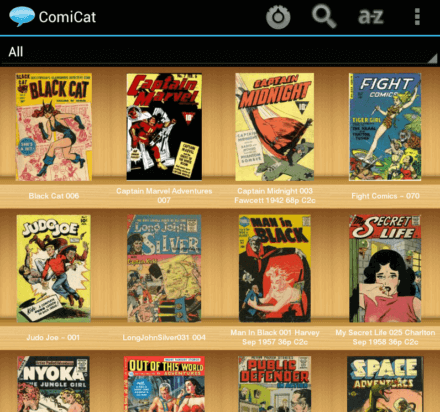




One Comment
would i have to pay before i download the comicat app