If you classify yourself less as a passionate comics geek and more as a regular guy who just wants to be able to read some comic books when you feel like it, then iComix might be the app for you. Rather than peppering you with a seemingly endless stream of options, iComix keeps everything simple. Like the system it’s exclusive to, this is an app that aims to just work.
Comic Reader Features
This focus on more casual readers is clear right from the app’s list of supported formats. If you’re not the type to go around collecting a hodgepodge of less-common archives like TAR or 7Z, iComix will suit your needs just fine. The app works with CBR and CBZ files, which are the more common formats for digital comic book files. You can add files stored in your device memory, but if you’d rather not fill up your storage space with comic book files, you also have the option of uploading them to the cloud and simply importing the issue you want to read. With iComix, this process is streamlined — you can access your files from Pogoplug, Dropbox, Google Drive, OneDrive, or Box directly from within the app.
The app also features a download manager. Like the rest of the app’s features, it covers the usual bases. You can bring up the status pane to check on the progress of your file downloads, as well as to see which other titles are waiting in the queue. You can cancel or restart downloads if needed, and there’s also an option to clear the whole list if you’re inclined.
Display and Navigation Controls
When it comes to reading, iComix is the closest you can get to the ease of simply picking up a comic book and flipping through the pages. Power users will miss the ability to tweak their reading experience right down to details like cropping the white space out of margins, but users who’d rather not deal with such minute concerns will be happy with the fairly standard controls found in iComix.
The app zips from page to page at a single tap, and you can also use gesture controls or on-screen buttons to adjust pages to better fit your device’s screen. The straightforward navigation options mean the app never risks stuttering or freezing as you read: with such a streamlined set of functions, it’s never a problem for your device in terms of resources.
That’s reflected in the app’s interface, as well. The app offers a clean, uncluttered profile overall, which you can also jazz up with a choice of light and dark themes. When you open up iComix, you’re presented with full-color cover thumbnails for all the titles you’ve added to your library. Browsing is as easy as scrolling along the grid. The app also offers you some basic controls for managing the contents of your library, so you can delete titles, check out file information, or arrange titles in the order you see fit. Again, if you’re the kind of user who would like to process thousands of titles, assign numerous custom tags, or sort through your library with multiple simultaneous filters, iComix might seem a little lacking. But if you’re all right with a digital recreation of the typical experience of browsing through various titles on a real-life comic book rack, then iComix does a more than adequate job.
Additional Features
This isn’t to say that the app is running behind in terms of new, experience-enhancing features, though. iComix continues to be updated to keep up with newer devices like the iPad Pro, as well as the latest iterations of iOS. In fact, the most recent updates of the app have taken a cue from new iOS features by incorporating functions like multitasking, so iComix plays well with your device’s system display even when you’re gesturing quickly between apps, viewing comic books in split view, or using picture-in-picture to answer calls while reading the latest comic book releases. That means you can easily slip iComix into your usual mobile phone routine, knowing that it will work well with the rest of your device’s ecosystem. And it’s worth noting that these upgrades haven’t slowed iComix down one bit, so you can rest easy knowing you can still rely on it for a quick five-minute read-through.
Availability and Pricing
iComix is available as a free app on the App Store, and it works with both iPhone and iPad. The app is exclusive to iOS, though, so users on other systems who are looking for a simple, lightweight reader will have to look elsewhere.
Customer Support
For any questions, issues, or concerns, you can contact the developer through the App Store. The iComix page also links to the developer’s Facebook page, where you can send him a message or post on his wall if you need a more immediate response.
What's the Verdict on iComix?
iComix Review 2020 – Conclusion
Overall, iComix is a streamlined, simple-to-use comic book reader that caters well to the needs of casual readers. It doesn’t have as many fancy features as some other readers, but it doesn’t aim to be the kind of app that needs them. While power users will miss having granular control over almost all aspects of their comic book collection, the more casual crowd will appreciate the lack of settings fluff and the tap-it-and-go feel of the app. If you’re the type who’s happy to read without dealing with the complications of white-space minimization or image gamma attributes, then you might want to check out iComix.



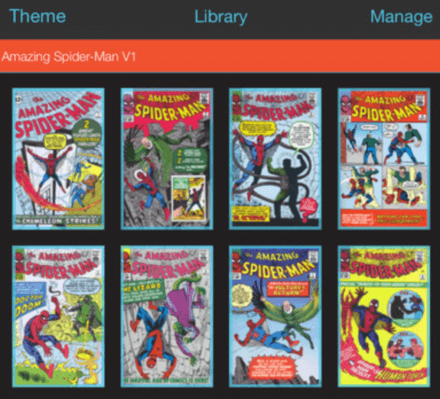




No Comments... Yet!