The Best Conference Call Services of 2020
Conference calls are a necessary part of the corporate world. Whether you are a small business or a Fortune 500 company, every company can benefit from this service. But which conference call service company is right for your company? We have done all the leg work to find out which service is best for your company’s needs. In our simple and straight forward charts we show you the necessary categories you should take into consideration and grade them on the conference call service companies product.
Last Updated:| Company | Ranking | Rating | Price | Description |
|---|---|---|---|---|
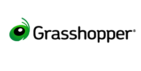 Grasshopper Grasshopper | 1st | 9.8 out of 10 | $12.00 Per Month | Grasshopper ReviewA stellar VoIP solution for businesses of any size thanks to its scalability, it offers toll free and local numbers, company caller ID and many more.Full Grasshopper Review » |
| 2nd | 9.6 out of 10 | Free | GotoMeeting ReviewThis conference call service offers ease of use, screen sharing, HD video, call recording, and even a handy mobile app for meetings on the go!Full GotoMeeting Review » | |
 Skype | 3rd | 9.4 out of 10 | Free | Skype ReviewAudio and video conferencing, call forwarding, caller ID, screen sharing, and more, make up one of the best platforms out there today.Full Skype Review » |
UberConference | 4th | 9.2 out of 10 | Free | UberConference ReviewA great conferencing call service that offers social media and mobile integration, as well as features such as file sharing, recording and more.Full UberConference Review » |
InterCall | 5th | 8.8 out of 10 | $19.00 Per Month | InterCall ReviewFrom a browser plugin, to Google Calendar integration, custom rooms, scheduling and beyond, this service takes conference calls to new places.Full InterCall Review » |
Paltalk | 6th | 9.4 out of 10 | Free | Paltalk ReviewA free, multi-platform audio/video conferencing tool that offers a wide network with tons of chatrooms, group chat, mobile app, and more.Full Paltalk Review » |
 Join.Me | 7th | 8.6 out of 10 | Free | Join.Me ReviewA solid conference call service that comes with some unique features in two, like a mobile whiteboard, screen sharing, one-click scheduling and more.Full Join.Me Review » |
Tokbox | 8th | 8.4 out of 10 | $50.00 Per Month | Tokbox ReviewA solid conference call service thanks to its various features like mutli-platform capability, easy voice and video calls, screen sharing, and more.Full Tokbox Review » |
FreeConferenceCall | 9th | 8.3 out of 10 | Free | FreeConferenceCall ReviewA free conference call service that, surprisingly, provides a lot of features -- from international calls, to recording, screen sharing, and more.Full FreeConferenceCall Review » |
FreeConferencePro | 10th | 8.2 out of 10 | Free | FreeConferencePro ReviewA simple, yet solid free conference call service that offers quite a lot for something that costs nothing -- call recording, 24/7 access, and more.Full FreeConferencePro Review » |

6 Comments
Hi,
great article.
Besides Freeconferencecall/FreeconferencecallHD, do any of them offer international dial-in numbers? I know UberConference does but only on their paid plan but want to try it first before paying.
With Freeconferencecall, I’m often getting a buzzing noise (never used to get that) but it could just be one of my regular participants that is causing this.
Hi Shafiq,
As far as our top list goes, the ones you mentioned are the ones that can cater to your needs. Also, you may be right, the buzzing noise you hear when using Freeconferencecall might be from one of your participants. You can try isolating the issue by muting participants one at a time. Once you identify which participant the sound is coming from, ask him/her to turn off or move any electronic devices near their phone’s receiver. Hope that helps! 🙂
Another very good conference call service which you may try is R-HUB web conferencing servers. It is an on premise solution which provides 6 real time collaboration applications in one box.
Thanks for the suggestion, Prasun! We’ll check it out and see if it fits our list. 🙂
Check QCONF. Best price, great audio. I think this is the best business solution for online meeting.
Hi Yaron,
We will look into it and see if it fits our list. Thanks for the heads up! 🙂