Software
Ecosystem
Ever get sick of reading mainstream literature? Want access to esoteric books and specialized journals? Just want to share your books with your family without having them see everything that’s in your private library?
With the Aura H2O, you can do all these things and more. Flexible file support is Kobo’s bread and butter. Most eReaders come with an integrated eBook store, but some require you to only be able to get your favorite reads through the means they’ve provided.
But what if their ecosystem doesn’t have what you’re looking for
This is where Kobo comes in.
With a Kobo Aura H2O, or any of their other eBook readers, for that matter, you can choose to purchase books from the Kobo store, borrow books from your library, and share books with your friends through their unbeatable file support. File transfers are super easy to do with Kobo’s features. Their native support for reading services such as Pocket, for instance, gives you access to journal articles.
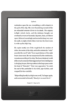 5th Place8.3 out of 10
5th Place8.3 out of 10A small downside is that you’re never really sure what file type you’re buying from the Kobo store. Kobo lets the publishers decide what file format they’ll be using, which would be fine if they could only let users know beforehand if they’re buying a file type that doesn’t work well on a Kobo.
The bigger downside, however, is that Kobo’s store isn’t as polished as Kindle’s. For starters, Kindle’s store does a great job of recommending books that you might enjoy, but with Kobo, you pretty much have to know what you are after for the most part.
Meanwhile, features like auto-sync, newspaper subscriptions and an unlimited eBook subscription service, like what Kindle offers, are all absent here. Bells and whistles aren’t really part of the Kobo store’s vocabulary – what you get is a pretty basic experience.
But hey, having a Kobo means you can get books outside the Kobo store, and plenty of other platforms are more transparent with the eBook specs. Buying books directly from your favorite publishers also helps support them, helping them continue making the content you love.
Readability
One of the highlights of owning a Kobo Aura H2O is the flexibility of their user settings. It comes with more than a dozen different font styles that you can add to. The level over customizability of their font weights, margin widths, line spacing, and other settings can make your reading experience as personal as you’d like.
The Kobo Aura H2O’s default settings are intended to mimic the look and feel of a regular old paperback. The book and chapter title, for instance, are typically shown in the header, while the page number is displayed in the footer. Now, since the Aura H2O has the biggest display in the Kobo line, this tidbit shouldn’t compromise too much space. But if you prefer getting the most out of the 6.8” screen, there are ways to remove the headers and footers.
User Interface
The Kobo’s software may not have the weight of the Kindle X-Ray’s functionality, but what it does have is the ability to organize the heck out of your files. Since readers have the ability to download different file types from all over the internet, Kobo throws in the ability to keep your files accessible and organized.
You can choose to display your files by its type, navigate around between your home page, current reads, and book suggestions with relative ease, and look up more details using their dictionary and Wikipedia applications. You can also keep track of your reading progress, giving you an estimate of how much time you’ll need to finish a chapter or the whole book.
Self-Publish
All readers have one thing in common: they love books. It’s not much of a leap for readers to get into writing the kind of content they enjoy, so Kobo decided to make the daunting process of publishing your work lighter on you with their Writing Life service. It’s nice to see an eReading company nourish their readers’ interest in literature by giving them a platform to create.
Bugs/Issues
Side-loaded ePub books (not to be confused as Kobo-specific ePubs) may be less customizable. These files typically won’t show your reading stats, and you may find it annoying to not be able to adjust line spacing. Other than that, you’ll be able to adjust font sizes and margins and all other normal reading settings.
Hardware
The key to the Kobo’s unrelenting presence in the eReading business has a lot to do with their dedication to innovation. At $180, that’s $20 cheaper than a Kindle Voyage and $110 less than a Kindle Oasis, but guess which premium eBook reader is waterproofed?
| KOBO AURA H2O | |
|---|---|
| Price | $179.99 |
| Built-in Light | ✓ |
| Page Turns | Touchscreen |
| Resolution | 265 dpi (1430 x 1080 res) |
| Waterproof/Dustproof | Yes |
| Charging cover | – |
| Advertised Battery Life | Months |
| Ads | Ad-free |
| Connectivity | WiFi |
| Weight | 233 g |
| Dimensions | 179 x 129 x 9.7 mm |
| Screen size | 6.8” |
| Storage (on board) | 4GB (expandable depending on model) |
| Connectors | Micro USB |
| Cloud Storage | ✓ |
The Kobo Aura H2O is the first of its kind to offer waterproof and dustproof features right out of the box, making sure that your premium eReader will last you a lot longer regardless of whether you wear it out on your travels or (god forbid) if you spill your drink on it.
A small caveat: the Kobo Aura H2O, after dunking in water, becomes unresponsive for a few minutes. Thankfully, performance returns to its pre-soaked status once it dries off.
Speaking of performance, it’s rather strange that the Aura H2O can sometimes be a bit sluggish in certain areas. It’s not a deal breaker, but it is noticeable enough – especially when you are coming from a Kindle.
Display
The Kobo Aura H2O has the updated e-ink Carta display to go head-to-head with the best in the market, and its uniform front lighting puts the Kobo Glo HD to shame (legend has it that the uneven lighting is what dropped the Glo HD from Kobo’s eReader list).
The Aura H2O also offers the best screen of the lot, going beyond the industry standard of 6” and throwing in convenient light adjustment features into the mix. When compared to Kindle’s fantastic Paperwhite, the Kobo Aura H2O’s screen is a lot whiter and lacks the light bluish tint that the Paperwhite’s screen has.
Ergonomics
The Kobo Aura H2O banks in so much with how comfortable you are while reading that it’s made it easier for you to adjust your preferences without distracting you from reading. A feature that’s almost surely there to compete with the Kindle Voyage’s ambient light sensor, the Kobo Aura H2O allows you to easily adjust your screen brightness by simply sliding your finger along the side edges of the screen.
Unlike the semi-plastic feel of the lower-end Kobos, the Aura H2O definitely feels more lush and protected with a streamlined, IP67 certified casing. This makes the Aura H2O the perfect travelling buddy.
What's the Verdict on Kobo Aura H2O?
Kobo Aura H2O Review 2020 — Conclusion
If you’re looking for the perfect travelling companion, look no further than the Kobo Aura H2O. It has the same freedom offered by the Kobo eBook ecosystem, a better, larger front-lit display and it can roll with the punches due to its waterproof and dustproof body. Meanwhile, its expandable storage means you can pop in a microSD card should you happen to max out the onboard storage. Best of all, it comes at a reasonable price for an eReader of its caliber. That said, performance can be a bit sluggish at times, and dealing with PDFs can be a bit of a pain. More importantly, the Kobo store isn’t as refined as Kindle’s. But, if you are tired of Amazon’s reluctance to support epub files, or just need an eReader with a larger, gorgeous screen – that also happens to be waterproof and dustproof – then your best bet is the Kobo Aura H2O.


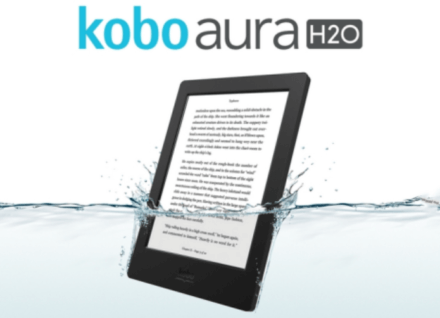




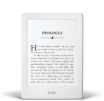

No Comments... Yet!