BoldGrid Premium Pricing
BoldGrid is best known as a free website builder, and you can get definitely get a lot of mileage out of the free version. In fact, in terms of functionality and value-for-money, BoldGrid is one of the best free website builders you can use.
There are two main caveats to a BoldGrid free plan, though. First, like many free website builders, BoldGrid runs ads on your website. In this case, the ad is surprisingly discreet: it’ll just be a link to BoldGrid on your website footer. This is far from disruptive, and if you can live with an extra link at the bottom of your website’s pages, then this is a non-issue. However, this can be a mark against your website, especially if you’re going for a clean, professional look.
Second, there’s a limit—in this case, a website limit. Other website builders confine you to a small number of pages or posts on your website. BoldGrid doesn’t do that, and you’re free to fill your site with as many pages as you like. However, you can only use BoldGrid to make one website. This is fine if you’ve only got one concept or business that you need to put online, but if you’re hoping to run multiple sites or cater to different clients with the website builder, BoldGrid’s free plan won’t help you.
 8th Place9.4 out of 10
8th Place9.4 out of 10If either of those points are potential deal-breakers for you, consider getting BoldGrid’s premium plan. BoldGrid calls this a Premium Connect Key, and it lets you build and manage an unlimited number of websites from one BoldGrid account.
Here’s a look at the Premium Connect Key in comparison to the free BoldGrid plan:
| Features | Free | Premium |
| Price | $0 | $60/year |
| Websites | 1 | Unlimited |
| Pages | Unlimited | Unlimited |
| Access to Premium Theme Library | No | Yes |
| Advanced Builder Features | No | Yes |
| Use of BoldGrid Staging Plugin | 1 Year | Unlimited |
| Integrated Stock Photo Search | Yes | Yes |
| Ecommerce Support | Yes | Yes |
| Form Builder | Yes | Yes |
| SEO Checker | Yes | Yes |
| Automated Backups | Basic | Advanced |
| Cloud-Based Trial Sites | No | Yes |
Is a BoldGrid Premium plan worth it? Maybe.
Hear us out here: BoldGrid’s free plan is powerful enough to power a typical website, and if you’re only making one, this is the way to go.
BoldGrid’s built on top of WordPress: an extensive, well-supported open-source system. This means BoldGrid can accommodate tons of free, high-quality templates, extensions, and more from skilled contributors from the WordPress community. It might be a bit confusing to venture beyond BoldGrid’s default selections, and you might need to do a bit of searching and testing, but if you’re fine with putting in the time, you can squeeze a lot of utility from BoldGrid’s free plan. The free plan doesn’t deliver the full extent of BoldGrid’s capabilities, but the BoldGrid framework is flexible enough that you can still accomplish a lot.
Now, if you’re eyeing a website builder as a tool for churning out high-quality client websites or running several websites of your own, then BoldGrid’s Premium Connect Key might be worth a purchase. This is an easier decision if you’re catering to clients, as you can quickly earn more than the $60/year that the premium plan will cost. If you’re launching multiple websites that don’t yet carry the assurance of steady returns, $60 might be a steep initial fee.
Of course, it’s worth noting that $60 a year shakes out to $5 a month, which is much lower than many website builders’ monthly fees for their paid plans. Keep in mind, though, that BoldGrid’s fees don’t include hosting or domain registration yet. You can learn more about this in our section on domains and hosting .
Start On the Right Note with BoldGrid Templates
BoldGrid is built on WordPress, which enjoys a vibrant and varied selection of templates crafted by professional designers and skilled hobby contributors alike. BoldGrid starts you off with an “Inspirations” plugin that leads you to tons of beautiful free templates, but that’s just the beginning. If you’re willing to venture beyond this intro selection, you’ll find a nearly endless array of template choices from the WordPress community. In terms of sheer breadth and variety, BoldGrid’s on a whole other level.
Let’s say you’re not feeling so hot about diving into the deep end of WordPress customizations yet, though. That still leaves you with over 200 templates from the BoldGrid Inspirations plugin gallery alone. Each theme comes with a set of different page layouts, all already populated with content related to the template’s designated theme. For example, a restaurant website template might already have a dedicated menu page with properly formatted menu entries; all you’ll need to do is change the details.
BoldGrid’s templates look and feel modern, with many leaning towards the one-page scrolling website style that’s become a recent trend. Some templates can have cloyingly similar default layouts, but BoldGrid offers you enough customization tools to fix that quibble soon enough.
Here’s a look at some of BoldGrid’s top templates:
Design Your Dream Website with BoldGrid Tools
BoldGrid offers a user-friendly system for both customizing your website design and populating it with content. Beginners, in particular, will benefit from BoldGrid’s WYSIWYG (what you see is what you get) and drag-and-drop approaches, which apply to everything from your template’s components to your individual posts.
Bear in mind, though, that BoldGrid doesn’t use a pure drag-and-drop interface. You can’t just click on a page element and reposition or modify it however you please.
Instead, BoldGrid uses a block-based approach. Different kinds of site elements are offered as modular “blocks” that you can then place on your webpage. These blocks can be as simple as a text section or as complex as a player for rich media (e.g., video) or an interactive form. When you drag a block over to your webpage, it snaps to that page’s grid, so you don’t have to waste time perfecting details like alignment.

This “grid-block” style opens the way for filling your website with pages that feature distinct and varied layouts. You can use a different mix of element blocks, arranged in whatever way you choose, for each page. While your chosen template provides a cohesive theme for your whole website, your pages won’t have to sport too-uniform layouts that can quickly turn bland and uninteresting. Templates come with a selection of default “page sets” to start with:
- Base: the barebones setup, featuring only the most essential pages, e.g., a blog page if you’re using a personal site template
- Five Page: includes the five most common page types for your chosen template style, e.g., for a restaurant template, an “About” page, then sections for menus, reviews, location/dress code, and reservations/contact details
- Kitchen Sink: populates your site with all the available page types for your chosen template category (this can mean a lot of pages, so this option is best reserved for when you’re sure you want a maximalist approach)
Aside from these big-picture modifications, BoldGrid also gives you extensive control over small but crucial details like fonts, colors, and logos. Options appear in unobtrusive sidebar panes, and the controls are simple and straightforward.

BoldGrid templates include stock photos out of the box, and BoldGrid gives you access to several free stock photo directories if you want a convenient, inexpensive way to switch up your visual assets. You can also upload your own photos, of course. If you’d like to expand your options even further, you can also look into purchasing usage rights from different image directories. BoldGrid simplifies this process by serving as a central hub for browsing and purchasing images. To take advantage of this service, though, you’ll need to purchase BoldGrid Coins (an in-system credit), which you’ll then use to buy the image rights you’re eyeing.
If you’d like to use your technical chops, BoldGrid also gives you freedom to directly customize your website’s CSS and HTML. In fact, you can fiddle with all the files that make up your template, from the different PHP page files to the main CSS file. You can also create “child themes” based on your chosen template, which is handy if you’ve got big modifications in mind but don’t want to start from scratch.

Get Room to Play with the BoldGrid Staging Plugin
BoldGrid has tons of powerful extensions (you’ll hear more about this in the next section on BoldGrid plugins), but one of the best is probably BoldGrid Staging. Consider this the perfect feature for perfections, cautious types, or people who just want to keep their website updated and note-perfect throughout the site’s lifespan.
But what is BoldGrid Staging? Consider it your personal web design playground. This plugin essentially gives you a way to create and maintain fully modifiable “prototypes” of your website, all without taking your current site offline or eating into its performance. BoldGrid’s Staging plugin gives you the ability to create a “staging website” that’s entirely separate from your main/active site. This “staging” version exists safely away from your audience’s eyes. It can be a copy of your website’s current version, giving you a chance to test out some new features or design tweaks before taking these modifications live. Or you could run an entirely different version entirely, with a different template, layouts, or even page sets—perfecting every aspect of a major site overhaul without taking your actual website offline.
BoldGrid lets you swap active and staging websites with a few simple clicks. This minimizes development time if you want to re-imagine your website’s look and feel: you can keep all the development work private and simply switch website versions when you’re ready. Of course, if you don’t feel like your staging website’s up to scratch, you can scrap it and make a completely different one without your audience feeling a thing.
Power Up Your Website with BoldGrid Plugins
As with template selections, BoldGrid enjoys a big advantage in terms of functionality. Thanks to its WordPress roots, BoldGrid has a plethora of plugins that you can use to further customize or extend your website’s capabilities. A quick check of the “Popular plugins” tab in the BoldGrid dashboard yields a staggering 50,000+ plugins waiting to be deployed to your website. These range from the popular Yoast SEO plugin, which helps improve your website’s search engine rankings, to the Ninja form builder, MailChimp email marketing integration, and other handy utilities like page cache plugins (to boost site speed), image compression, comment systems, improved photo galleries, and more.
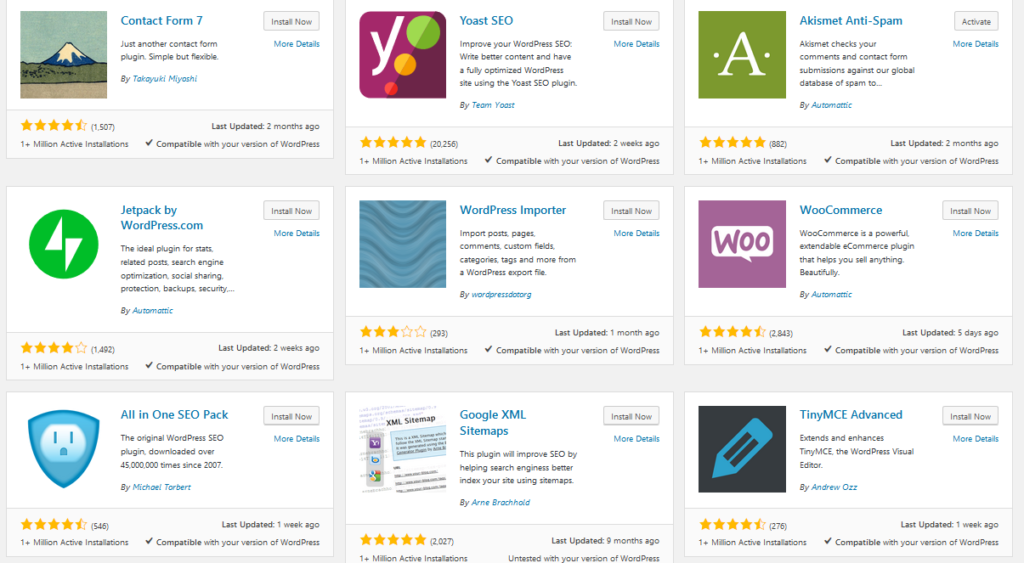
BoldGrid itself also offers a suite of in-house plugins that cover everything from basic SEO controls to automatic backups. You can get many of these for free, though most require a premium BoldGrid account to get full access. Of course, with whole galaxies of WordPress plugins at your fingertips, you can easily make do without BoldGrid premium plugins if you want.

Take note, though, that not all WordPress plugins automatically work with BoldGrid. You’ll have to check each potential plugin carefully to ensure that it won’t throw a wrench into your website’s inner workings. BoldGrid is generally pretty good about ensuring compatibility with the most popular WordPress plugins (like Yoast, Jetpack, etc.), but it doesn’t hurt to exert some caution on your part, too.
Be Mobile-Ready with BoldGrid’s Responsive Designs
Most of the templates offered through BoldGrid’s default “Inspirations” template plugin are certified mobile-responsive. This means you don’t really have to do anything special for mobile visitors; the template automatically adjusts to display your website well on mobile screens. Of course, this isn’t a given for templates from alternative sources (e.g., third-party WordPress theme foundries or free templates from hobbyist contributors), so it’s best to check the details of a template if you’re getting it from somewhere other than BoldGrid’s Inspirations plugin.
As with many website builders, BoldGrid doesn’t see much reason to go beyond automatic mobile-responsiveness. This means you don’t have a dedicated editor for tweaking your website’s mobile version. That’s not too big a quibble, but if you’d like more control over how important elements of your website get displayed (your online store’s checkout page, for example, or your design portfolio), then you’re out of luck.
Find Your Audience with BoldGrid SEO & Marketing
BoldGrid includes a dedicated SEO plugin by default. This plugin gives you access to some basic, SEO-relevant website options, such as:
- Custom page titles and descriptions: Also called metadata, these details help search engines index your website’s content better and boost your chances of appearing as a result in relevant searches.
- Tags for headers, image alt-text, and more: As with metadata, these give search engines a better picture of your site’s content; BoldGrid’s SEO plugin analyzes your tags and suggests ways to improve them
- Content length and keyword density analysis: BoldGrid gives you helpful nudges to ensure that your website’s content is on-topic, helpful, and relevant to your target audiences
BoldGrid’s Page Checker tool performs similar analysis of your website’s content and metadata, helping you zero in on the elements that need to be changed or refined to boost your website’s search rankings.

If these tools are a little basic for your taste, don’t fret. There are numerous SEO plugins built for WordPress websites, including the aforementioned Yoast SEO. Many of these plugins are free, and you can deploy them to get more in-depth options like:
- Sitemap generation
- Integration with related services like Google Search Console or Bing Webmaster Tools
- Continuous monitoring and analytics of website search performance
It’s “Choose Your Own Hosting Provider” with BoldGrid
Unlike other top competitors, BoldGrid doesn’t bundle free hosting or domain registration with its website builder. You’ll need to find a web host separately. This can sound daunting, especially if you’re not well-versed in website creation and management. Luckily, BoldGrid does suggest a few web hosting providers as part of its stable of certified partners. These include big-ticket standbys of the web hosting world, like A2 Hosting, InMotion Hosting, and WebHosting Hub.

Many of these web hosting providers offer deep integration with BoldGrid. The BoldGrid system will usually come preinstalled in your hosting account, and you’ll get knowledgeable support for setting up and using BoldGrid with their company’s back-end controls and system.
While this makes website creation and management more complex, BoldGrid’s approach isn’t without its benefits. For one thing, you’re not tied to your website builder’s hosting system, so you’re free to switch providers if your current one fails to keep up with your website’s needs. Second, since BoldGrid uses WordPress, you’ll have less worries about compatibility across different hosting platforms. That is, there’s far less risk that the exporting or migrating process will fail, since your website content isn’t locked into a proprietary infrastructure.
The same approach goes for your custom domain. There’s nothing in the BoldGrid system that will stop you from using a custom domain (yoursite.com) for your website, even if you’re just using the free BoldGrid plan. Contrast this with other website builders that usually keep you limited to a branded subdomain (e.g., yoursite.websitebuildername.com) unless you get a paid plan. Of course, you’ll need to find a domain registrar and handle the process of purchasing a domain yourself. The good news is that most web hosting providers will help you take care of this (some will even let you buy domains through them), so the process isn’t going to be as complex or technical as it might sound.
BoldGrid Customer Support
Customer support can be a tricky subject for BoldGrid. You can find tons of resources to get you up to speed on the BoldGrid system, from basic details to in-depth processes like setting up an online store or tweaking the advanced settings for your SEO. BoldGrid provides video tutorials on its YouTube channel, plus many step-by-step walkthroughs in its Support Center. You can also pose questions (or search for similar, previously answered questions) in the BoldGrid community forum, or send questions directly to BoldGrid’s support staff via email.

The thing to remember, though, is that BoldGrid only concerns itself with the building aspect of your website. A different company handles the hosting and delivery part of your site, so you’ll need to consult a different community, staff, and set of resources entirely if your issue involves that aspect instead. And if you’re not sure what aspect of your website is causing the problems, exactly? Troubleshooting can be trickier than it would be if a single company handled everything from website creation to hosting and back-end maintenance.
BoldGrid tries to cut down on this complexity a bit by partnering with several web hosting providers who will, in turn, deliver comprehensive support. If you get web hosting from the following providers, you can expect their staff to also be ready to handle your BoldGrid questions:
- Gen X Web Hosting
- InMotion Hosting
- WebHosting Hub
Stick to these hosting services if you’d like full-service customer support, your BoldGrid issues included.
Will BoldGrid Work Well for Your Website?
Not all websites serve the same purpose or cater to the same audience. Is BoldGrid a good choice for building yours? With a system built atop the powerful WordPress content management system (CMS), it might just be. After all, WordPress reportedly powers over 20% of the internet. That’s a huge slice that encompasses everything from personal blogs to artists’ portfolios to small business sites to online enterprises and more. Here, we dive deeper into BoldGrid’s features to see if it’s compatible with some major website niches.
BoldGrid for Blogging
WordPress is one of, if not the top blogging platforms on the internet today. The great thing is that BoldGrid overlays its controls atop what can sometimes be a confusing, complex system. Simply put, BoldGrid makes the WordPress system more accessible to beginners—including bloggers.
On top of the usual WordPress post editor, for example, BoldGrid provides a richer WYSIWYG (what you see is what you get) interface that makes great use of the builder’s “grid-block” system. You can use a variety of blocks in different combinations to create more visually arresting blog posts. Drop in a media block or a photo gallery block, for example, and you’ll get creative media formatting without having to dig through lines of code.
As for functionalities like comments or sharing, the huge WordPress plugin library is your best friend. You can find efficient, trustworthy extensions that can give you sturdy, streamlined frameworks for everything from moderated reader comments to automatic cross-posting across your social media accounts. Considering how many plugins the WordPress community has to offer, you’ll be spoiled for choice.
That’s not counting the powers of WordPress itself, which is one of the most popular content management systems (CMS) out there for a reason. Your website’s back-end will be able to handle hundreds, if not thousands, of blog posts and pages, complete with custom tags and categories. Quick sorting and search are possible with just a few clicks, so scaling up your website’s content volume over time won’t be a problem.
As for getting just the right look and aesthetic to complement your blog, check out our section on BoldGrid’s templates and website design tools to learn more about the many things you can do with the BoldGrid builder—and without any coding, too.
BoldGrid for Ecommerce
If you’re thinking of launching an online business, BoldGrid’s WordPress-powered system has you covered. Your main companion here will be the free WooCommerce plugin, which gives you all the tools you’ll need to whip up an online store of your own.
WooCommerce doesn’t automatically come with BoldGrid, but installing it from the WordPress plugin library takes only a few clicks. You’ll get standard ecommerce features such as:
- Ability to sell physical and digital goods or services like e-courses and consulting
- Inventory management, including options for multiple product variants
- Automated inventory stock updates
- Order management, with auto-generated order detail sheets, shopping carts, and checkout pages
- Support for payment processing gateways like PayPal

The best thing about WooCommerce, though, is that it takes the extensibility of the open-source WordPress framework to heart. There’s a lot of room to customize how your online store works and what kind of features it has: the WooCommerce plugin itself can be enhanced using extensions that provide features like:
- Automated systems for accepting appointments, bookings or reservations
- Systems for providing customer support to your clients via live chat, forums, support ticket, etc.
- Support for customers personalizing their orders via product add-ons
- Systems for handling subscription or membership-based revenue models
Tailoring WooCommerce and BoldGrid to your store’s needs will require some time and effort, but there’s no doubt here that both the website builder and the plugin are more than capable. It’s all a matter of having the patience to tweak the plethora of options at your fingertips.
Of course, this kind of versatility can seem excessive to users who just want to launch a store quickly and with little fuss. If you’re looking for a one-click solution that’s ready to go, the BoldGrid and WooCommerce combo can be too demanding for your needs. (Check out our other website builder recommendations instead.)
BoldGrid for Gaming Websites
Video games are all the rage these days. From the easy camaraderie of casual networked play to the frenetic rivalries of professional e-sports, there’s a lot going on in the gaming world, and gaming website numbers are mushrooming as a result.
BoldGrid, and WordPress in general, are flexible enough to accommodate the needs of a special-interest website, gaming included. There are plugins for features like a custom wiki, for example, if you’re building a site designed to provide info to fans of a particular title. The selection of templates is extensive and adaptable enough, even without game-specific designs.

However, as with many general-purpose website builders, BoldGrid lacks the niche-specific features that truly answer gamers’ unique website needs. If you’re looking to build a Minecraft site, for example, you might want server sync, powerful in-game store systems, or even just more robust support for your community’s voice server. Guildmasters looking to build a home for their clan or guild might want a powerful tournament manager, automated rankings for your members, or other deep game integrations.
BoldGrid offers none of these, though you can jerry-rig some solutions by, say, using forum or chat plugins to facilitate better communication among community members. But if you want deep features and integrations designed specifically to enhance gaming experiences, you’re better off checking out a dedicated gaming website builder like iClan Websites or Enjin.
What's the Verdict on BoldGrid?
Should Your Website Use BoldGrid?
Let’s put it this way: BoldGrid makes WordPress’ beast of a system much more accessible, but this website builder might still be best-suited to intermediate users, or at least, those comfortable with handling more technical processes than usual. That is, BoldGrid simplifies the task of building a WordPress-powered website immensely, but it’s still not as quick, seamless, or absolute-beginner-friendly as other website builders.
There’s a lot to like with BoldGrid. Overall, this is a powerful and flexible system. It leverages the extensive template and plugin selections of one of the web’s staple content management systems, giving you unprecedented flexibility, versatility, and creative freedom. BoldGrid’s “untethered” approach gives you more control over your website and doesn’t tie you to a specific hosting provider or proprietary infrastructure.
However, this same freedom means BoldGrid requires a bit more technical skill, or at least more confidence in your ability to tackle technical topics. You’ll need at least a basic understanding of web hosting, for example—even if just enough to pick a good web hosting provider for your website. (If you need expert guidance, you can check out our web hosting provider reviews!) Since BoldGrid leaves most of your site’s back-end infrastructure to other companies like your domain registrar and hosting provider, you’ll also need the patience to deal with different companies or troubleshooting/support resources as you maintain your website. Plus, depending on the type of BoldGrid and hosting and domain registration deals you score, the costs could add up quickly.
You certainly don’t need deep technical knowledge to get fantastic value out of a BoldGrid-powered setup, but it will certainly help. If you’ve already got the chops, or if you’re prepared to put in the work of learning and sharpening your technical know-how, then BoldGrid is a great website builder to work with.







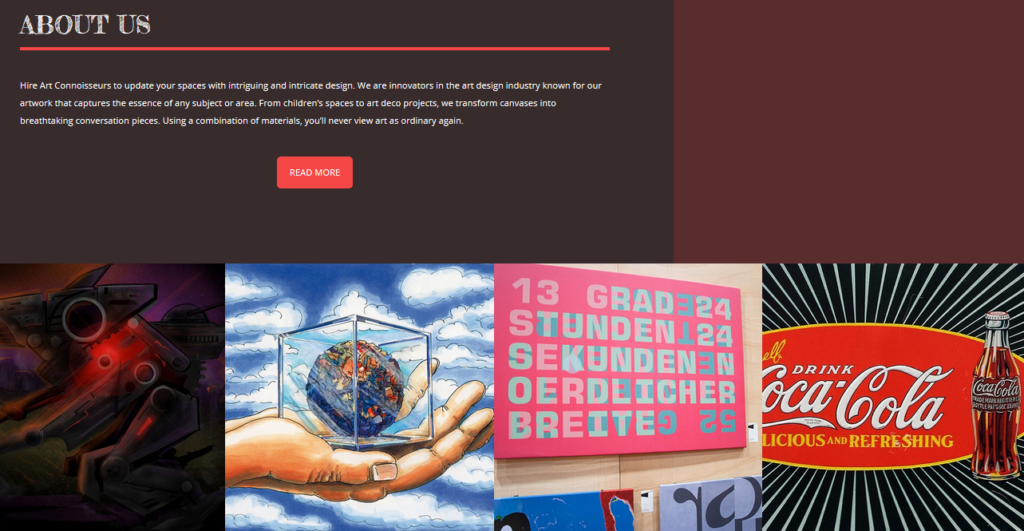
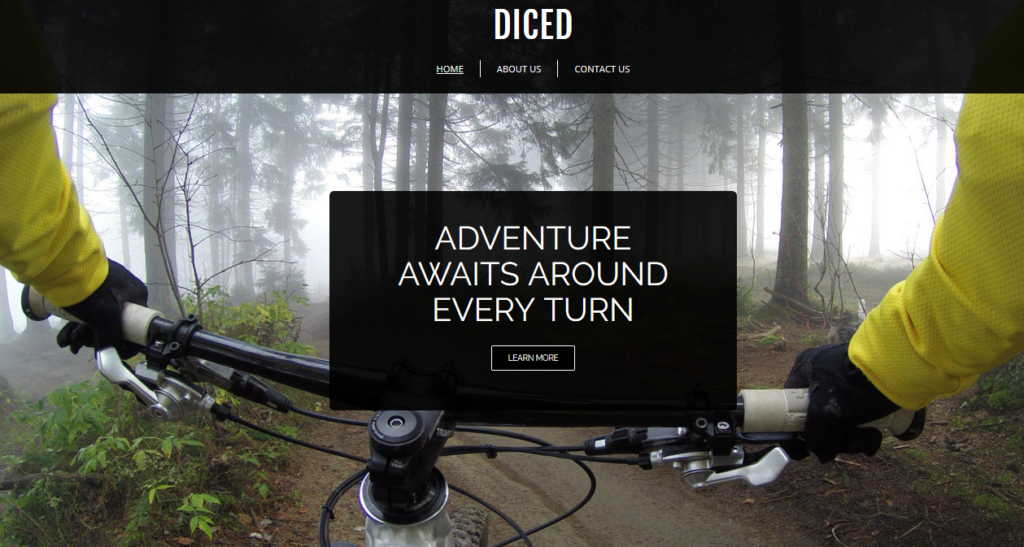
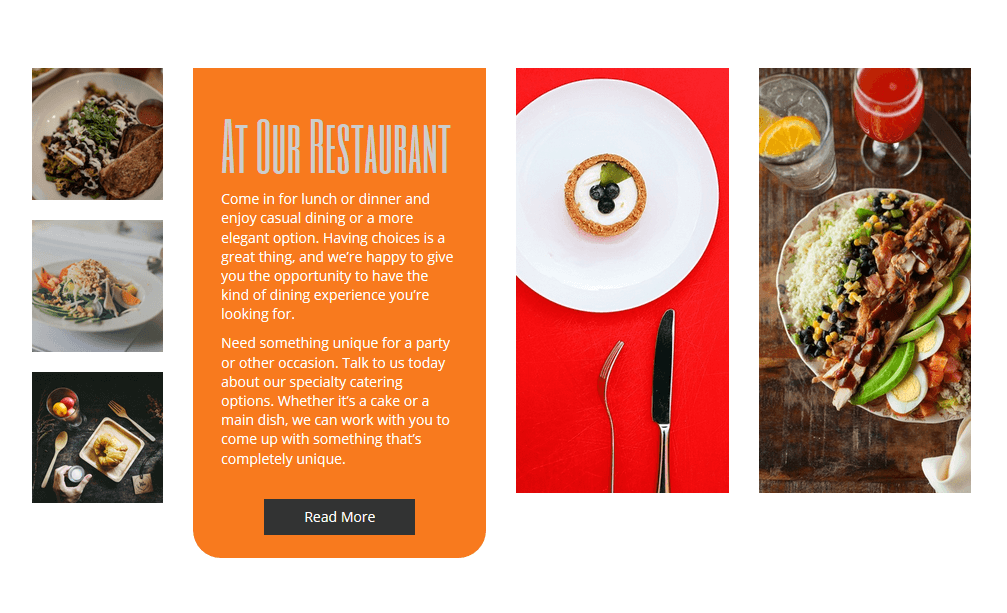
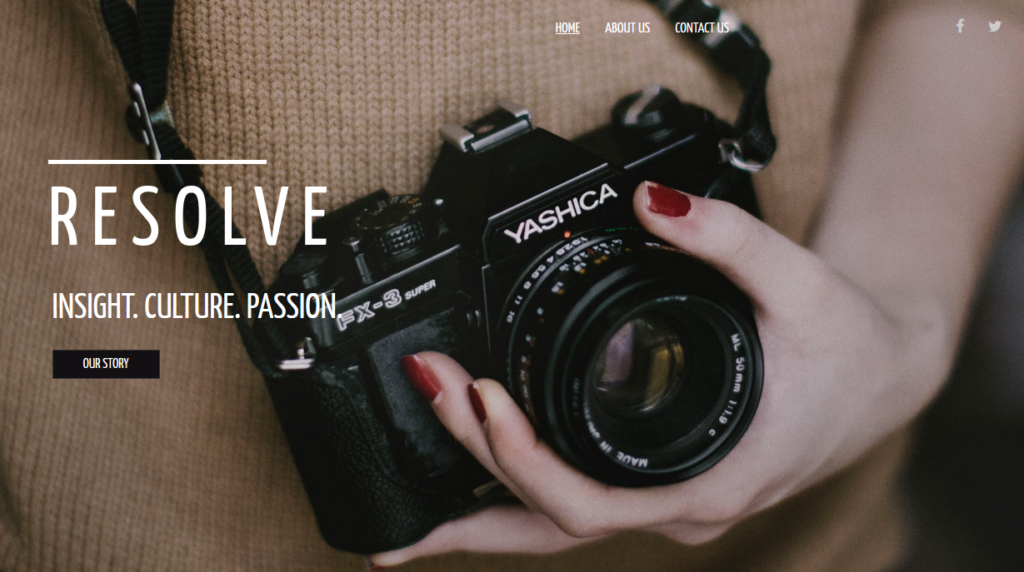
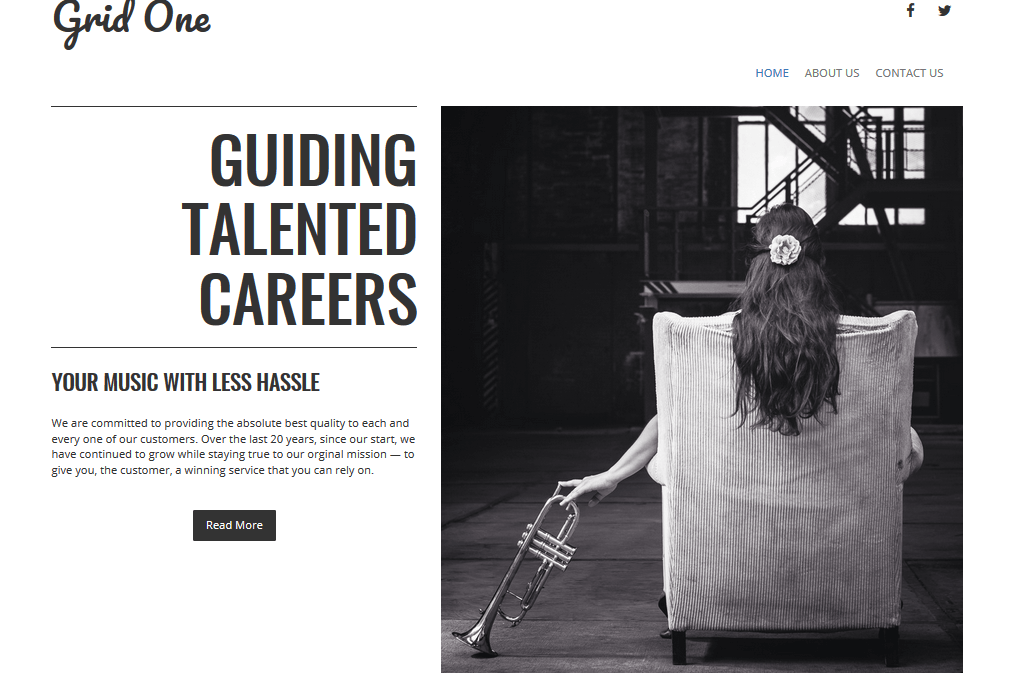

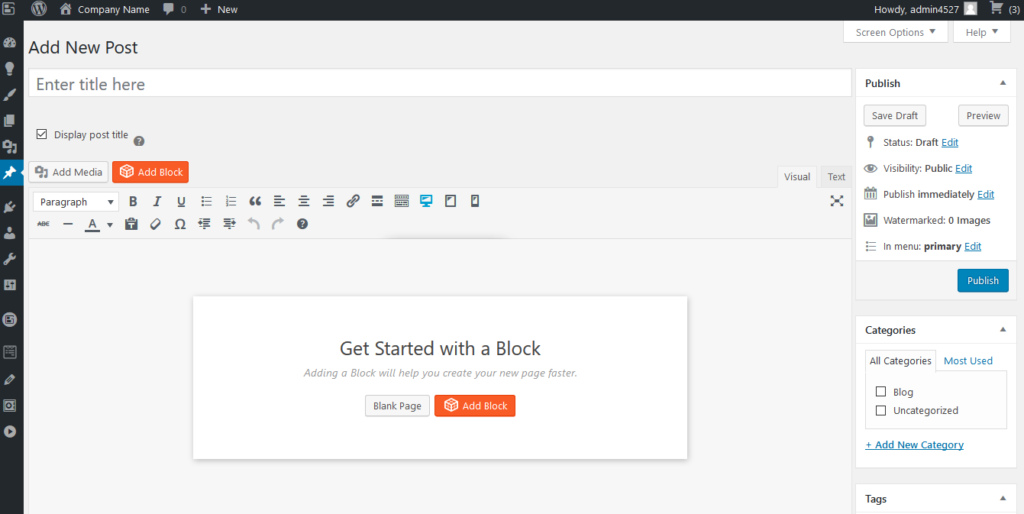
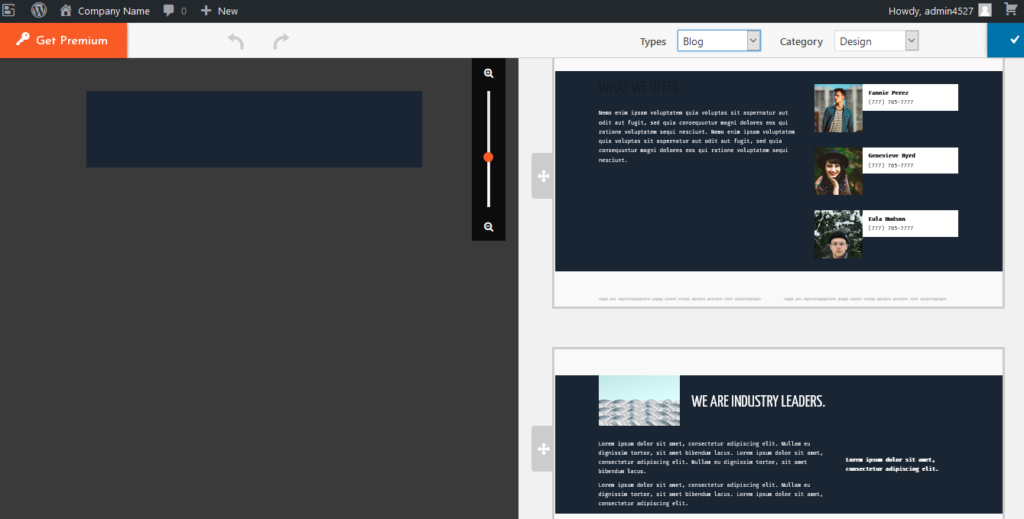
No Comments... Yet!