How Appy Couple Works
Getting started with Appy Couple is a painless process. You start by choosing a design for your website, app, and digital stationery. Next you enter key information – stories and photos of the couple, key people, event and travel data, your registry, etc. After that, enter your guest list, send out invitations digitally by Appy email or by printed invitations (if needed) by a 3rd party resource.
Your guests will be able to browse and RSVP by visiting your website or downloading your app. Depending on your privacy settings, guests can only enter your site or view event information if they have your wedding code. You will be notified each time someone responds to the RSVP, and you can send out additional reminders as well.
Appy Couple Templates
Depending on which pricing plan you select, you can choose from Appy Couple’s selection of themes. The lower paid tier allows you access to the Boutique Collection of templates, which is quite exhaustive (over 500); the higher paid tier adds options from the Luxury Collection, which includes limited edition designs created by designers like Carolina Herrera.

You can change designs at any point in time by simply selecting a new template. There are many options which included great color palettes, patterns, floral designs, vintage designs, and even overlays of maps (New York, London, etc). Designs are applied to your website, your app, and email templates.
Appy Couple Features
Appy Couple is an exceedingly simple wedding website builder to use. That being said, it comes with a fairly complete list of features.
Appy Couple App
The Appy Couple’s App is available for download for most mobile devices:
- iOS – download at iTunes and requires iOS 10.0 or later; good for iPhones, iPads and iPod Touch.
- Android – download at Google Play and requires Android 4.4 and up.
As with all apps and technology stuff in general, you might need to update the app in case of a glitch. Appy’s developers are pretty good at applying fixes and responding to problems.
Appy Couple Guest List
A guest list is probably the most stressful component of a wedding. Seating is limited and both sides are angling to get more of their family and friends a seat at the reception. Appy Couple gets it and has created a hassle-free guest list management system.
Here’s how it works:
- Make your guest list. Together as a couple and then (gulp) ask your parents.
- Add the mutually-acceptable list with their contact information to the website, either manually or upload it from another computer location.
- Create plus ones, groups (family, fraternity brothers or sorority sisters, co-workers)
- If you have multiple events (welcome happy hour, rehearsal dinner, wedding, goodbye brunch), you can choose which guests to invite per event.
Appy Couple Registry
Creating a wedding registry is fun and a great way to plan for your future happy life with your partner! And to be honest, most guests would appreciate guidance on gift-giving. It’s better to register for what you need or want. Nobody needs 5 cast iron skillets, which by the way is one of the most popular wedding gifts in some states.
Appy Couple has a registry section that allows you to leave a message for your guests about your “wish list.” You can also drop in direct links to all the websites where you’ve registered. For couples who’ve been living together for awhile, you might want to take inventory of what you have. And it’s totally acceptable to set up a honeymoon or “help us buy our first house” fund.
The online version of Brides magazine has an extensive list of the best wedding registry sites. Here are some of their selected registry websites – a few obvious ones and a few more off-the-beaten track:
- Bed Bath & Beyond – You definitely need to check out their website for everything under the sun for home furnishings. And their Registry Incentive feature can get you free gifts based on what your guests buy you!
- Amazon – Duh!
- ACME Fine Wines – Build a curated wine cellar with your own Napa Valley sommelier.
- Honeyfund – After months of wedding overload, a honeymoon is what you both need! Register here and have your guests share in the planning.
- Domino’s – OMG! And they can also cater your wedding!
Appy Couple Boutique and Luxury Collection Pricing
Appy Couple has two pricing plans – Boutique Collection and Luxury Collection.
The Boutique Collection is priced at $49 (one-time fee) and comes with all of the following features:
- Your custom wedding website and mobile app
- A standard Appy subdomain, which you can upgrade to a custom domain with purchase
- Customizable wedding code
- Access to the entire Boutique Collection of over 500 designs
- Ability to change your design at any time, including via upgrade to the Luxury Collection
- An active account for as long as you need it
- All the features of Appy Couple and any new feature releases
The Appy Couple Luxury package is priced at $149 (one-time fee) comes with all the following features:
- All the same features listed above in Boutique
- Access to Luxury Collection designs on the design page (Carolina Herrera, Ceci New York, Paradise)
Both collections offer a standard Appy subdomain that’s included in the pricing. If you prefer to customize your URL domain, there is an extra charge of $19.99 and this can be renewed upon request.
Save the Date
You announced your engagement and are now bombarded with the next obvious questions – “when” and “where.” Maybe you’ve decided on a date but the location is still being worked out. Letting family and friends know in advance of a wedding date is just common sense. Appy Couple has tools for you to let them know to “Save the Date.”
Appy Cards are digital postcards that can be customized to share with your guests via email, social media, and text messages. A Save the Date postcard can include text, a photo or a video. And most importantly, don’t forget to include your wedding website URL with your Wedding Code which will give your guests a preview of the upcoming celebration.
Appy Couple doesn’t have printed invitations and Save the Date cards. If you need to print some (for your 90 year old grandmother), you can order them to match certain designs in select collections. And any custom design questions can be directed to their design team who are more than happy to help!

Appy custom design inquiry form
Wedding Invitation Code
An invitation code is required for all guests to access your wedding website and app on Appy Couple. Once you’ve completed the registration process, you will be given a Wedding Code to give to your guests if you’ve enabled the privacy setting. Guests only need to enter it once and the information is saved for future visits. Whew!
Why do you need a Wedding Code? Here’s why:
- Control who enters your website and what actions they can perform.
- For guests not on your list, enable an email or push notification to you requesting access when they try to enter your site. Requires approval from you via your app or Dashboard.
- Protect the privacy of you and your guests – wedding crashers not welcome (unless you’re Vince Vaughn and Owen Wilson) or famous celebs who actually crashed a wedding!
Web-based Editor
You can access your editor from your phone or computer – wherever you are. The editor is your home base where you manage the entire system.

Sharing Information
The website has dedicated areas to upload important and fun pieces of information including:
- Stories (e.g. how you met, how you got engaged, etc.)
- Pictures
- Key People (bridal party, best man and maid of honor, parents, siblings, etc.) with pictures and stories
- Events (reception, ceremony, bachelor and bachelorette parties, and anything else) that you can set to be only visible invited guests
- Travel information
- Registries (Appy Couple interfaces with most major wedding registries) directly accessible from your website
RSVP Management
One of Appy Couple’s nicest features; this is reviewed in detail in the next section.
Photo & Video Gallery
You can add photos and videos of yourselves as well as the event and share them with everyone. The nice thing about Appy Couple is that once you pay for it, you have it forever. In addition to before the wedding, we used the website afterwards to show everyone our pictures as well as to get everybody else’s pictures.
Beyond the invites, Appy Couple allows you to send out reminders, updates, and even address collection e-mails before it all gets started.
Sections Just For Fun
Appy Couple allows you to a countdown clock to build excitement, a Guest Book to receive notes from loves ones, and on the app, a section for virtual champagne toasts!
How the RSVP Feature Works on Appy Couple
One of the highlights of Appy Couple is its guest management system. For wedding planners and invited guests, the RSVP process is simple. Whether you have multiple events (welcome dinner, rehearsal dinner, photo shoot, or farewell brunch) or one big wedding celebration, Appy can keep track of all the RSVP’s. Let’s break this down in two sections – guest and host.
Guest RSVP’s
There are three ways for your guests to RSVP – click here for a step-by-step tutorial on how to do this:
- RSVP on wedding website
- RSVP from Appy Couple app
- Group RSVP via website or app – easy way for families to RSVP
All guests have the opportunity to change their RSVP and you will get notified if this happens. You can also control the amount of plus ones per guest. And your guest will be prompted to add their plus one’s name. Perfect when you can’t remember the name of your boss’s husband – was it Brandon, Brian, Benjamin?
For the Host
Appy Couple is going to make your life sooooo much easier in keeping track of the RSVP’s. Here are some cool features:
- Real-time notifications – It can be annoying to get an alert every time someone replies or asks a question. For those with OCD tendencies, you’re welcome!
- Dashboard – You can log in here to see who has RSVP’d.
- Send emails to those who have not yet responded.
- When you receive an RSVP, you can automatically ask additional questions to your guest – are there dietary restrictions (allergies, vegans, vegetarians, gluten-free, diabetic, halal or kosher)
- Custom RSVP widgets allow you to get more detailed responses – like travel arrangements, event song requests, etc. You can even download these on a spreadsheet to send to vendors and caterers.
- Keep track of RSVPs to multiple events.

Appy Couple Examples
Need inspiration for your Appy Couple website? Check out these wedding website examples for these 3 couples – each designed a website with different themes based on their lifestyles and wedding locations. Meet Rachel and Kristian, Leigh and Caty and Ashton and Tim!
Appy Couple Wedding Website Examples
For Rachel and Kristian’s wedding website, we took screenshots of 4 web pages – welcome, gallery, key people and gifts.

Welcome page for Rachel and Kristian’s wedding website
Why it works: The black and white photo on the landing page gives it a timeless quality accentuating light and shadows.
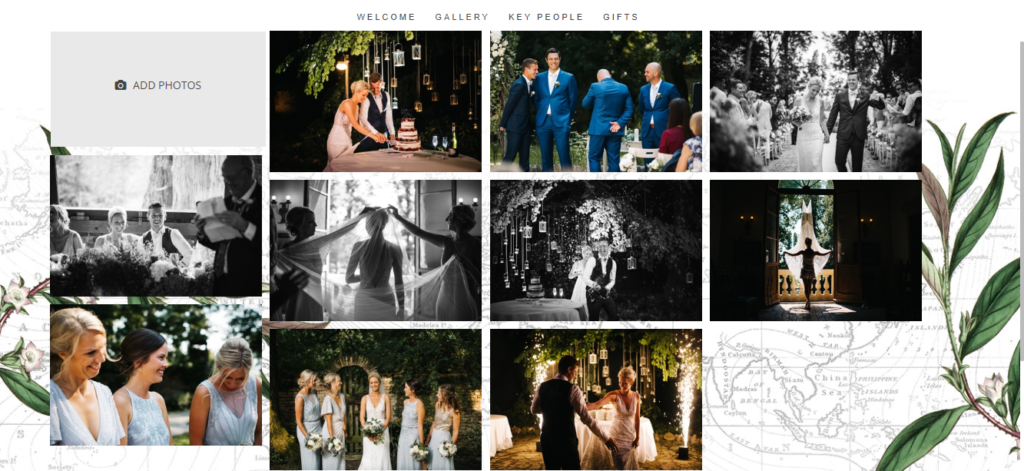
Gallery page from Rachel and Kristian’s wedding website
Why it works: This is visually more interesting with the mix of color, black and white photos and candid and posed shots.

Key People from Rachel and Kristian’s wedding website
Why it works: Why not give a shout-out to your wedding party!
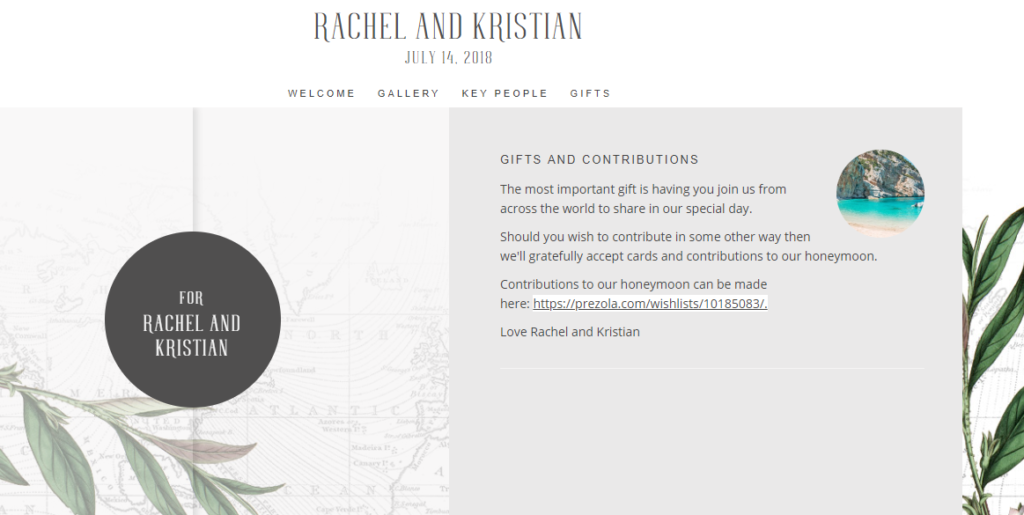
Gifts page from Rachel and Kristian’s wedding website
Why it works: A very classy way to say “Show me the money” – thank you but we’ve been living in a small one bedroom walk-up and have no room for more stuff.
For Leigh and Caty’s wedding website, we took screenshots of 3 web pages – welcome, events and stories.
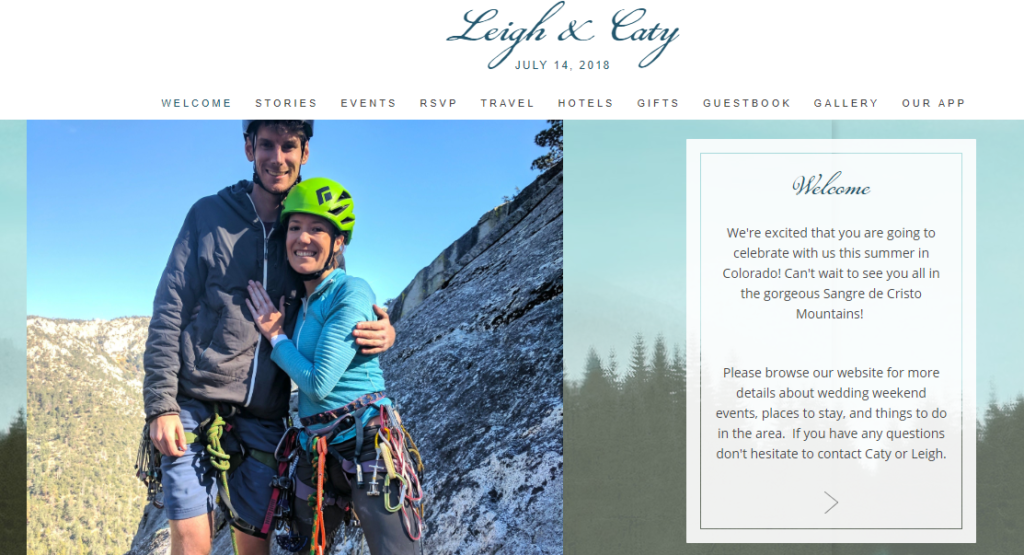
Welcome page from Leigh and Caty’s wedding website
Why it works: A picture is worth a thousand words – common interests drew them together and gives you a clue what to expect for the wedding weekend.
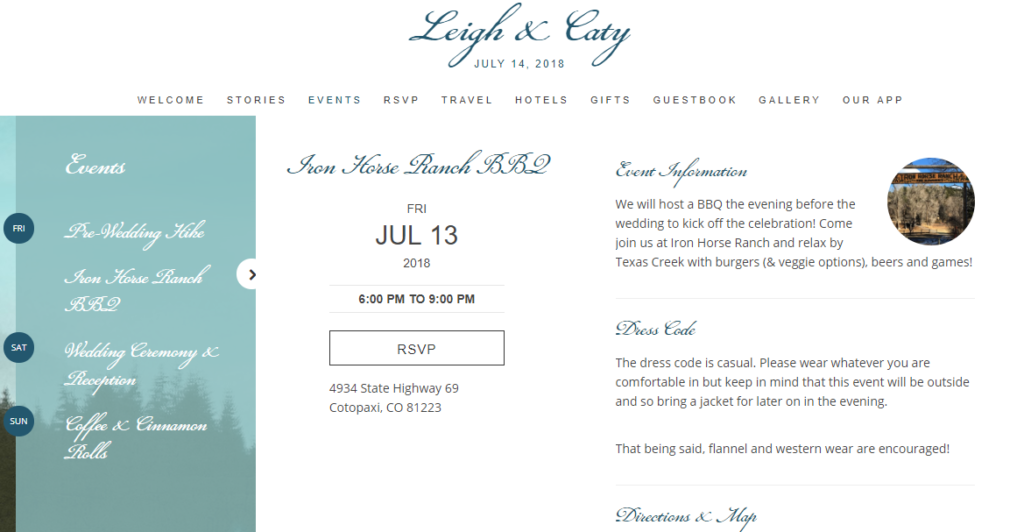
Events page from Leigh and Caty’s wedding website
Why it works: Hint – leave the formal clothes at home and bring your hiking boots!

Stories page from Leigh and Caty’s wedding website
Why it works: Guests love to hear about the bride and groom’s background and how they met!
For Ashton and Tim’s wedding website, we took screenshots of 3 web pages – welcome, hotels, and app.

Welcome page from Ashton and Tim’s wedding website
Why it works: The black and white photo with the city backdrop oozes chic-ness and sophistication, hinting at the tone of the wedding and reception.

Hotels page from Ashton and Tim’s wedding website
Why it works: Give your out-of-town guests hotel recommendations that have your stamp of approval!

Apps page from Ashton and Tim’s wedding website
Why it works: Let your guests download the app on their smartphones to share in the celebration!
Appy Couple General Information
Appy Couple’s website is pretty straight-forward, intuitive and user-friendly. If questions come up, we’ve listed several ways to contact customer support. Also, social media options are available at Facebook, Twitter, Instagram, Pinterest, and Google+.
Appy Couple Help
Appy Couple has an extensive FAQ section.
Appy Couple Customer Service
If you still have questions that are not addressed on the website, here are email support options:
- 24/7 SUPPORT [email protected]
- FAQ appy.zendesk.com
- CONTACT [email protected]
- PARTNERSHIP [email protected]
- GIFT CARDS [email protected]
Appy Couple Support Phone Number
If all else fails, give them a call at (877) 868-2779 (EST).
What's the Verdict on Appy Couple?
Appy Couple Review 2020 – Conclusion
Appy Couple is one of the best wedding website builders on the market today! User-friendly, intuitive and inexpensive are features that all future brides and grooms want to hear.
Their wedding specific platform simplifies the planning process, which by nature is stressful. Let Appy Couple make your wedding the most memorable celebration of your lifetime!


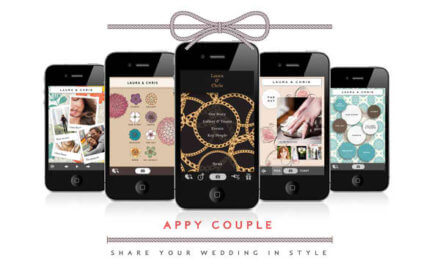







66 Comments
Hi! Great review! We’d like to send a link out to the wedsite via whatsapp and fb messenger to our guests as a way of announcing. We do not have all email addresses or physical addresses of guests. Can you say if this is possible through appycouple?
Hi Tiff,
It’s possible to send over social media, but only via Facebook (not FB Messenger) and Twitter. You can find the option under the “Email & Share” section in your Appy Couple Editor. Click on it, and then go to “Social”. From there you can choose whether to share via Facebook or Twitter. If you want to share it via other platforms, you can just grab your custom wedsite URL and share it manually. Hope that helps! 🙂
Houston June 2017 Wedding – I personally found this app a little frustrating. It doesn’t always work. 30 days before my wedding it has not worked in two days and getting help from the support desk is impossible. I have tried over and over again in the beginning to get help from the support desk as some of the widgets were not working. After 5 months of trying no response/resolve. I would strongly urge anyone considering using a wedding app to find one that has a dial in support desk. It can be the difference between results and frustration.
If I have my wedding in Punta Cana, Dominican Republic.. Will I be able to text among my list of guest? Will they be able to upload photos they took?
Hi Diana,
Appy Couple has an instant messaging feature that allows you to connect with your guests (and vice versa) straight from your app or website. Also, yes, guests can upload photos to your photo gallery. Hope that helps! 🙂
If you read the T&A it clearly states you have to pay the ‘onetime fee’ yearly if you wish to keep the site.. Misleading!!
Hi Mia,
I believe you are referring to custom domains (www.yourname.com). If you go with this option, then yes, you would have to renew every year — which is fairly standard. But if you go with a free Appy Couple subdomain (yourname.appycouple.com) then you won’t have to renew yearly.
How long does the website last? Can you keep it forever?
Yep — you can keep it forever! 🙂
I am trying to figure out which company to build our website through. Appy Couple seems to get the best reviews. But we will be doing traditional, mail-in RSVPs – do you have to have the RSVP feature turned on if we choose to go with Appy Couple? Or when building our website, would we just not select that tab to show up? Thanks for the help!
Hey Sydney,
No – you don’t have to have the RSVP feature turned on. One thing you can do though if you want, is – once you get mail RSVP’s back, you can enter them into the website to help you keep track of everything.
Hope that helps!
I loved Appy Couple. It saved me so much money over doing things the “traditional” way. The system took a little time to understand but overall, it was a great way to communicate with everyone. We had guests fly in from all over the world and Appy Couple really saved our butts!
I second Krystin’s criticism below. I’ve been wrestling with this ******** platform and their mickey mouse support team for the better part of the past year. Random buttons don’t work, interface is confusing for guests, email matching fails constantly, there is an inexplicable limit on the number of communications you can send to your guests (which I think might be 1?), their support is horrible, there are security vulnerabilities on the platform (I’m a software engineer and informed them of these things, and was basically told to go ‘f’ myself) and on and on.
My wedding is over so I don’t know what alternatives exist, but you should save your money and go elsewhere.
I agree! My daughters wedding is in 6 weeks and the biggest headache of all is this xxxxsite… It sent a reprimand to my guests that they didn’t respond yet even though I had turned off that feature! You can’t respond for your spouse…it’s a total nightmare! And the service refuses to call you…which is difficult to explain the difficulties over an email!!!!! Don’t use it!
Appy Couple is not good. I am using it now.
1. Their emails go to junk mail, and you can’t control the “sent from”. I had to use Paperless post.
2. You can’t edit someone’s RSVP yourself if they omitted their date.
I could go on and on, just want to save people from my fate. It’s pathetic!
Hi Albert,
Regarding your first problem, it might have more to do with your email client than with Appy Couple itself. Email clients usually have a whitelist option so you can approve emails coming in from trusted sources — this way they won’t end up in the junk mail folder. As for your other problem, have you tried getting in touch with their support? Anyway, hope you get things sorted out — if not, there are plenty more wedding website builders out there. 🙂
DO NOT USE APPYCOUPLE! I have had nothing but issues and they do not offer phone support. And their “name matching” does not work so I have had to approve almost every single person.. meaning, our guests are going to RSVP and then can’t until we approve them. Then AppyCouple is telling me the issue is these guests are not on our guest list… but they are. So then AC tells me it is user error. How can it be user error if every single user is having the same error!? >:(
Hi Krystin,
Do the emails of your guests match those in your guest list? Sometimes this could be the cause of RSVP errors — might be worth checking out. Hope you sort things out and let us know if we can help. 🙂
I’d like to know more about the stationery. We still want to use print invites but are interested in the personalized guest codes for RSVPs. Can we download the stationery template from appy that matches our site for FREE, then print however we wish? Do people print individual codes on each printed page? Or include separately on an insert (that seems like it would get lost)…
Hey Amanda,
You can download matching stationary from the site and then print it. Truthfully, it’s a bit limited in this capacity – it’s there but you’re not going to get a ton of customization out of it.
As far as the code goes, it’s one code for everyone. Like Whitney said (comment below), the standard code is just five numbers but for an additional fee you can make it whatever you want – but it would still be the same code for all the guests.
Great review! Thanks so much for all of the details. We are excited about this and just signed up for our account! AppyCouple gave us a unique 5-digit wedding code which we thought we could personalize. Well you can, for a one-time fee of $15. No big deal (we opted not to do this) but thought other readers might want to know. You can personalize with text and numbers, whereas the code they provide is 5 random numbers.
The privacy feature of the code was a huge draw for us to use this site. Another great plus is that you can choose whether or not to have your site show up in search engines. (We turned that off in the dashboard settings.)
I am ‘appy’ to learn more as I explore! ?
Thanks Whitney – glad it’s working out well for you!
Pricing update: The Boutique Collection is a $69 one-time fee and the Luxury Collection is a $89 one-time fee
We purchased our site from the Boutique Collection today for $39. Luxury Collection is still listed as $89.
How much does it cost to get a custom domain??
$20 Canadian Dollars for 1 year
Hi Thanks for the review, one question. I know the couple and guests can upload photos, however can we then download them from the app/website so that we can print?
Hi. Great review. I don’t suppose you know, if you do not want to use some of the websites features (such as key people for example), will it still appear on your website? Or can you remove it?
I don’t want it to be a generic blank section if it is unused.
Thanks
Hey Danny,
In each of those ‘non-essential’ sections in your dashboard there’s an option to “show” or “hide” that section. That option exists for Welcome, Stories, Gallery, Entertain, Travel, and Registry. That option does not exist, however, for “Key People.” That area shows up no matter what.
Hi great review ! We will be inviting and requesting RSVPs via card not electronically. Does appy couple allow for disabling those functions???
Hey Christina,
Yep – this is no problem. So long as you don’t actively choose to send out the electronic RSVPs, they will not be sent. Appy Couple has a built in option to send out physical cards as well though we did not use this option so – can’t say how good it would be. Just remember – you will need to send out the passcode to the website with your cards!
Hi There,
Are you able to place some music on Appy Couple? Thank you very much!
Thanks
Hey Gucci,
As far as I’m aware you can’t place music on the site…
I just signed up for Appy Couple based on this review. However, I was not satisfied for two reasons:
1) There are no email templates for invitations as suggested in this review
2) I sent a trial save the date to my own email address, and it didn’t show up in my inbox until a day later (and AFTER I had emailed the company for a refund).
Overall, not as good as I expected.
Hey Megan,
Thanks for the response and the feedback. You get an e-mail template based on the template you choose for your website. I have updated the review for clarity however. As far as the time it takes to get e-mails, maybe! We didn’t run into this problem when we used it, but it’s totally possible it could take some time for their system to process e-mails… Hope you find something that works ?
Hi, Is it possible for me to see who from my guest list has viewed/looked at the wedding page?
thanks Sarah
I don’t think so – I’m pretty sure you can only see who has RSVP’d.
HI there! I would like to send out save the dates first that direct attendees to the website.
Does this site allow for this? For instance, on my save the date there will be a link that says..” For info on travel, and to RSVP.. please visit http://www.blah-blah.com” The each guest would ideally enter their address and have access to the things that were pre selected for them… and be able to RSVP.
Thanks!
Hey Ashleigh,
You can send out e-mails and group messages to all your attendees that direct to the website. The RSVP function is something which is built into Appy Couple. For sending a “save-the-date,” though there’s no pre-built function for this, you can just use the system to send out your own custom save-the-date e-mail.
Hope that helps!
Hello,
Before I purchuase appycouple I would like to know if I can edit main areas of the page such as key people, travel, our story etc and add second language. I need my page to be written in 2 languages. Is it possible to edit main areas?
Hey Kinga,
You can put whatever you want in those areas so, you could write the stories / event names / etc in English and then in another language next to it so both languages would be displayed on one page. I don’t think there’s a way to add an alternate version in a different language though…
Hi,
May I know if you can customize the designs to match your own? Reason being, I have a theme for my invites and would like to tie that with the app/ website so would like to be able to change background images/ colors, typography etc. Do they have that level of customization?
Thanks in advance
Hey Alisha,
Nope – Appy Couple only have their preset designs which are not customizable. If you’re looking for something much more customizable, you may want to look at something like Wix which is not primarily built for weddings but will have way more flexibility than Appy Couple. Good luck!
Can you do Save the Dates with Appy Couple too? This seems like such a great resource!
Hey Kate – you can send e-mails to your guests. There’s no “save-the-date” function but you could e-mail your guests with a custom message…
Anyway thank you for the detailed review… On case you know, I have the below questions about Appy Couple
– if it’s possible to add pages from scratch that are not in the template (e.g. love story of a couple coming from the place where we are getting married)
– what’s the additional cost to get a personalized domain and a personalized password without appy domain
– if in RSVP it’s possible to add options (e.g. ask if they need transportation from ceremony venue to party).
thank you in advance
Hey Giulia – no problem ?
– There’s no ability to add areas outside of the template but they do have a place for “stories” where you can put up pictures along with a story.
– A personalized domain is between $20-$35 depending on what domain you go for (.com, .us, .net, etc)
– I don’t think it is possible to add options to the RSVP but there is a group messaging function where you could ask everyone questions
Hello, Michaela,
My question is about save-the-date cards. Are you able to clear and send them as well as the wedding invitations?
Hey Candy – Appy Couple allows you to send out e-mails to all your guests. They don’t have a ready-made “save-the-date” function but you could e-mail everyone with your own custom “save-the-date” message…
On the Plus 1’s: We are inviting whole families — with kids! I assume that the RSVP can be +2, +3, etc. yes?
Also, can you add custom questions to the RSVP? For example, if we want to ask guests’ favorite songs (so we are sure to play them during the reception), can we do that?
Thanks for a great in-depth review.
Hey Irina,
No problem – glad it was useful :). Yes – you can add up to +9 for one guest. Beyond that you would need to create two guests, each with +1’s.
You can add custom text to the e-mail invite so you could add the question in there. That being said, there’s no way that I know of in the system for people to easily answer questions like that, so it maybe wouldn’t be a super comfortable solution…
When creating your site with Appy Couple what does the URL look like, does it end in /appycouple.com? If so is there and option to purchase a custom URL?
The default ends in .appycouple.com (So it’s whatever-you-choose.appycouple.com). You can also get a custom domain but that costs between $20-$35 per year depending on the TLD.
Hello! Do you happen to know if you can use surveys with your guests with Appy Couple? I love everything about it, but my statistician fiance is really wanting to have some polls and surveys to reveal the results of at the rehearsal dinner! Thanks!
That’s a very cute idea (and a very random question ? ).
I don’t think they have surveys – just took a look and couldn’t find that option in the dashboard…
Does anyone know if we can add a music?
I don’t think you can add music…
Hello! I’d like to know more about their email invitation feature as I can’t seem to find much information on their website. Are you able to send email invites directly from AppyCouple using the same theme as your website, or do you need to use another vendor (like paperless posts) and just add the link to the AppyCouple website? Are the invitations nice or is it just an email? I’m trying to look for something similar to Glo and their email invite features but cheaper 🙂
Thanks!
Shawn
Hey – you can e-mail from the site! That’s part of it’s purpose. The e-mail invites are themed in the same style as the theme you choose. Truthfully, you’re pretty limited in the amount of customization you can do with those e-mails but they’re pretty decent on the whole.
I see that you say you have access to photos that others upload after the wedding. Are you able to download or export the photos from Appy Couple, or do you only get to view them there?
Hey Josie – you can download all of the photos. The export can be a little slow if there are a lot of pictures in there but it’s not too bad. They download as a .zip file. I’m not sure what their official policy is in regards to how long you have access but for reference, I used Appy Couple for my weeding over a year ago and still have access to the site to download all the pictures there!
Thanks for sharing your review. I’m looking for a program that will allow my guests to chat with each to arrange for carpooling, etc. I haven’t found a good description of the chat functions of Appy Couple…does it allow for such communication between guests, not just between myself and guests?
Thanks!
Hey Liz,
Any guest that downloads the app will be able to chat with other guests with the app. Truthfully, we found that most of our guests used the website rather than the app but the functionality is there
Hi Ken
I am working on the wedding with my daughter and her fiance who live out of town. When I transferred guest list to a spreadsheet it was no longer in alphabetical order. How could this be completed and maintained in alphabetical order?
Peter
Great review. Just curious on some details on the RSVP’s. We’re having several events for our wedding, including a Welcome Party before and a post-wedding brunch. We wanted to send actual print invitations for the wedding, and have the guests use an RSVP cards for the wedding, but respond on AppyCouple for the other events. Is that possible? And if so, do you send some sort of personalized wedding code to each guest based on what events they are invited to?
Hope these questions make sense. Thanks again for the great review!
Hey Michaela,
Russell’s out so I’ll take this one :). First of all, thanks for the kind words! For the RSVPs – you can enable or disable RSVP for each event separately. So you could disable RSVP-ing for the wedding but leave it on for everything else and that should work. Alternatively, you could also send out invites and ask people to RSVP online!
Your wedding gets a unique code and guests sign in to the site with their e-mail address and the unique code as a sort of password. For each guest in the system, you define which events they are / aren’t invited to and when they log in they will only see the events they have been invited to.
Hope that helps,
Ken